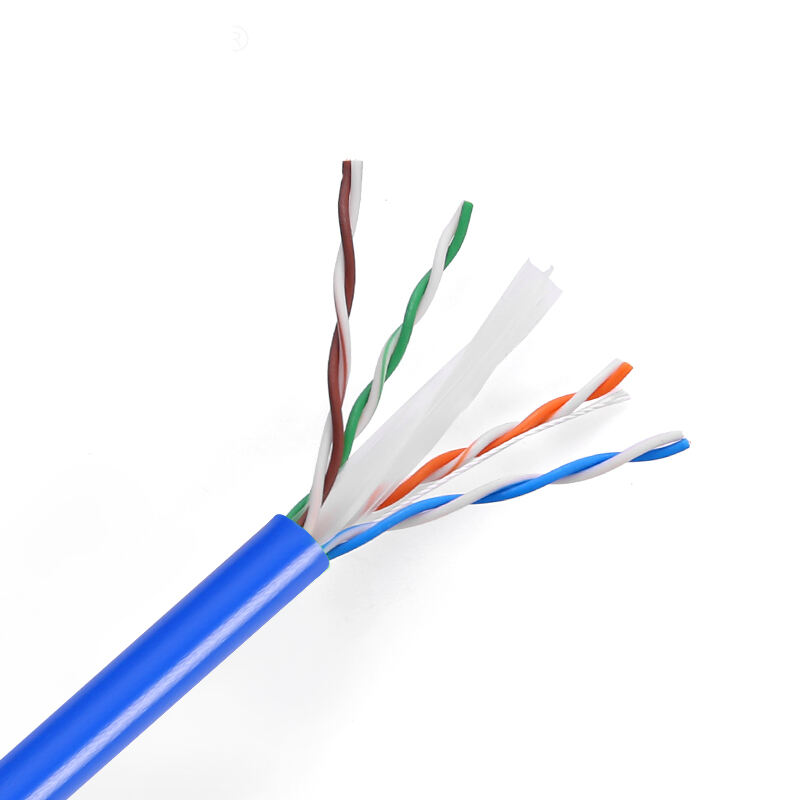
The installation of CAT6 cable usually requires the following steps:
Tools: You need a network cable stripper, a cable crimper, a CAT6 network cable, an RJ45- RJ45 connector, and a protective cover.
Stripping cables: Use a network cable stripper to peel off the outer skin of the network cable to expose the inner cable pairs. Be careful not to peel too long, usually about 2.5 cm can be peeled.
Organize wire pairs: Arrange wire pairs according to T568B standard order, that is, white orange, orange, white green, blue, white blue, green, white brown, brown.
Cut the wire: Cut the excess wire pairs to make the wire pairs neat and flush with the metal sheet of the crystal head.
Insert the RJ45 connector: Insert the arranged cable pairs into the RJ45 connector, ensuring that each cable is tightly inserted into the cable slots of the RJ45 connector.
Wire crimping: Use wire crimping pliers to press the crystal head tightly to the wire pair.

Test: Use a network tester to test whether the network cable is properly connected. All cable pairs should light up.
Installation: Insert the pressed RJ45 connector into a network socket or device port.
In the installation process, also need to pay attention to the following points:
Before stripping the cable, put the gray/other colors protective sleeve on the network cable to protect the RJ45 connector.
If it is high-density data center cabling, you may choose ultra-fine CAT6 network cables because they are thinner and easier to manage, but may not be suitable for high-power PoE transmission.
Select the appropriate CAT6 network cable type based on actual requirements, such as ordinary round, flat, or ultra-fine.
Welcome to inquiry with yilian cables company https://www.yiliancable.com/Cat6321.
 Hot News
Hot News2024-11-19
2024-10-28
2024-10-22
2024-10-02
2024-09-19
2024-09-11

Copyright © Guangdong Yilian Cables Company Ltd. All Rights Reserved Privacy Policy